Making Lys, a Eurovision-flavored Twitter bot
In October 2019 I launched Lys, a simple Twitter bot made to remind its followers of any Eurovision selection show taking place anywhere in Europe on a daily basis. I’ll give it to you, it really isn’t anything groundbreaking, but there’s more to it than just a script that runs twice a day, so I figured I’d take the time to explain how it all actually works.
Lys - the bot itself
Following Eurovision isn’t only about watching the 3 live shows in May every year: for hardcore fans like myself, it can get very challenging to keep up when 20 to 30 countries decide to pick their act through a national selection. The lot of us will usually drop everything they’re doing at the height of the selection season and spend their Saturday nights watching shows in a language they often don’t understand. And when there’s 7 shows happening at once, it can be hard to know when, where and what to watch.
At the center of Lys (and the very first piece I wrote) is the bot itself. It’s veeery basic: the idea was to have a script that sends 2 tweets a day (one in the morning, one in the afternoon) with the country, name, time and a watch link for each Eurovision selection show. The whole thing runs on AWS, all this data is stored in a (at first, manually maintained) DynamoDB table, and all the script (running on Amazon Lambda) has to do every morning and afternoon is search this table for (what I refer to as) events that are taking place at some point today.

The events table - the one thing that hasn’t changed one bit since I started working on this
The reasoning behind the two tweets was inspired by my silly forgetting self: if you tell me in the morning that you’re inviting me over for drinks tonight, I’ll know not to make other plans for tonight. If you remind me of the drink in the afternoon, I’ll actually remember to come. So, in this case: you remember to say no to drinks, and then you remember why you said no.
For the 2021 season, I’ve also added a succinct recap of the week ahead every Sunday, as well as a final reminder 5 minutes before a show starts - both implemented through an additional lambda each.
The event fetcher
This is where it gets fun. Of course I grew tired of entering every show by hand in the database. The process is very stupid anyway: I wait for a website to post the dates of a national selection, and then I add an event manually for each date. Boring - let’s write a script that does that automatically for me.
Now this is somewhat tricky for multiple reasons. Since we’re running lambdas here, ideally you’d want to process as little data as possible (so that the lambda runs quickly). I immediately thought of RSS feeds, but most Eurovision news websites have a very basic feed that doesn’t include the content of the article. Luckily, Eurovoix’s feed (and I think it’s the only one out there) does include the content, as well as additional information that will prove useful to filter out the articles that don’t interest us.
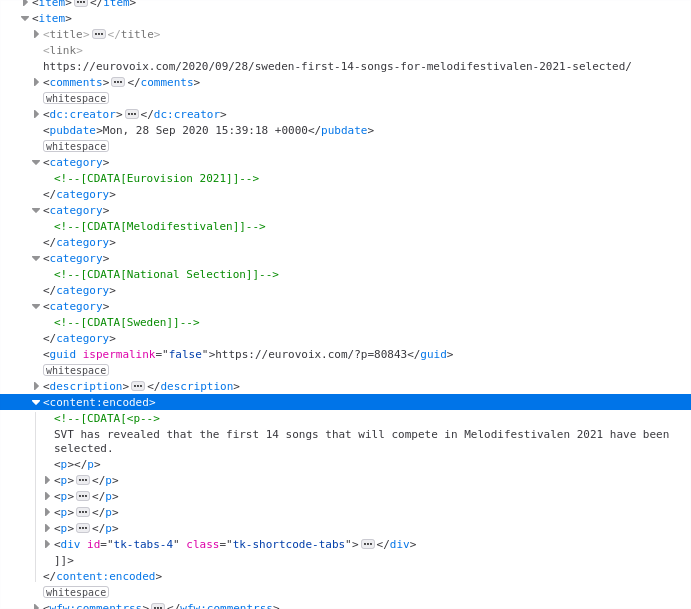
Look at that: title, categories, and even full content?? I’m like a kid in a candy shop
Alright, we now have a source - how do we extract dates from it? Well, I’m using Python for this, and you can be sure there’s a library for pretty much everything in Python. dateparser seems to be what I’m looking for, although it has a few limitations I would quickly come across.
Let’s get coding then. Eurovoix was kind enough to include each article’s categories in their RSS feed, making it easy for me to keep the articles I’m looking for (I care about “National Selection”, but a little less about “Junior Eurovision” for instance). The rest is rather straightforward: iterate over the article’s content, run the date parser, save the dates into a DynamoDB table. All that’s left to do was to hook a scheduler up to get the script to run every night, and we now have an automatic date fetcher up and running. Just like that!
Or almost. The first iterations of the script were rather chaotic. Without any kind of tweaking at all, the parser would consider basically everything to be a date (“32% of the vote” returned some date in 2032), or missed a few dates here and there if they’re not explicit enough (the sentence “on February 10 and 12” would cause it to miss half the information and skip February 12). The library comes with a few configuration options that are welcome but sadly don’t fix everything. I ended up helping the parser by rewriting some sentences (such as the “February 10 and 12” example from earlier into “February 10, February 12”) and filtering out the false negatives extracted from figures that were not dates.
All in all the development process was a few weeks of trial-and-error and adapting to the issues as they appeared (which I still do to this date - the latest issue was typos in the source article: how does one deal with “Feburary”? Not with dateparser, that’s for sure), and although the script does a much better job today than it did 9 months ago, I still find myself coming back to it every now and then to perform various adjustments.
The smartphone app
If you’ve ever tried using the AWS Console on a smartphone to manage your DynamoDB tables then you’ll know how much of a pain it is. Amazon doesn’t even seem to have a proper companion app that allows you to do some basic DynamoDB management (add/edit/remove). So be it, I’ll make my own app.
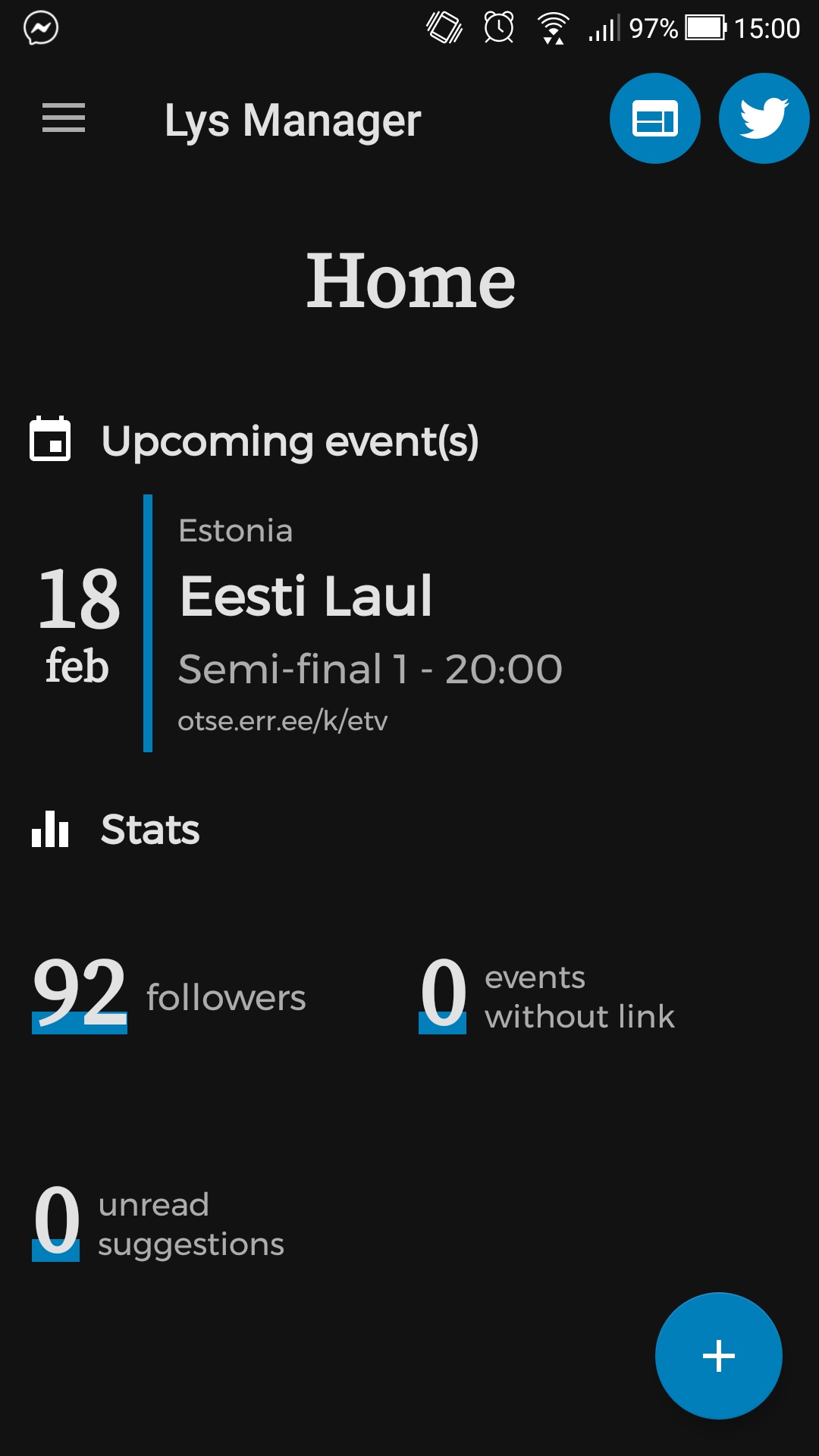
The current home screen of the app
I’ve always wanted to get into Kotlin (Android user here) so that was the perfect chance. What started as a quick and dirty hack that was only supposed to let me add, edit and delete events turned into a long-term project that kept me busy every weekend. I kept coming back to the app to tweak the design or add a small feature here and there.
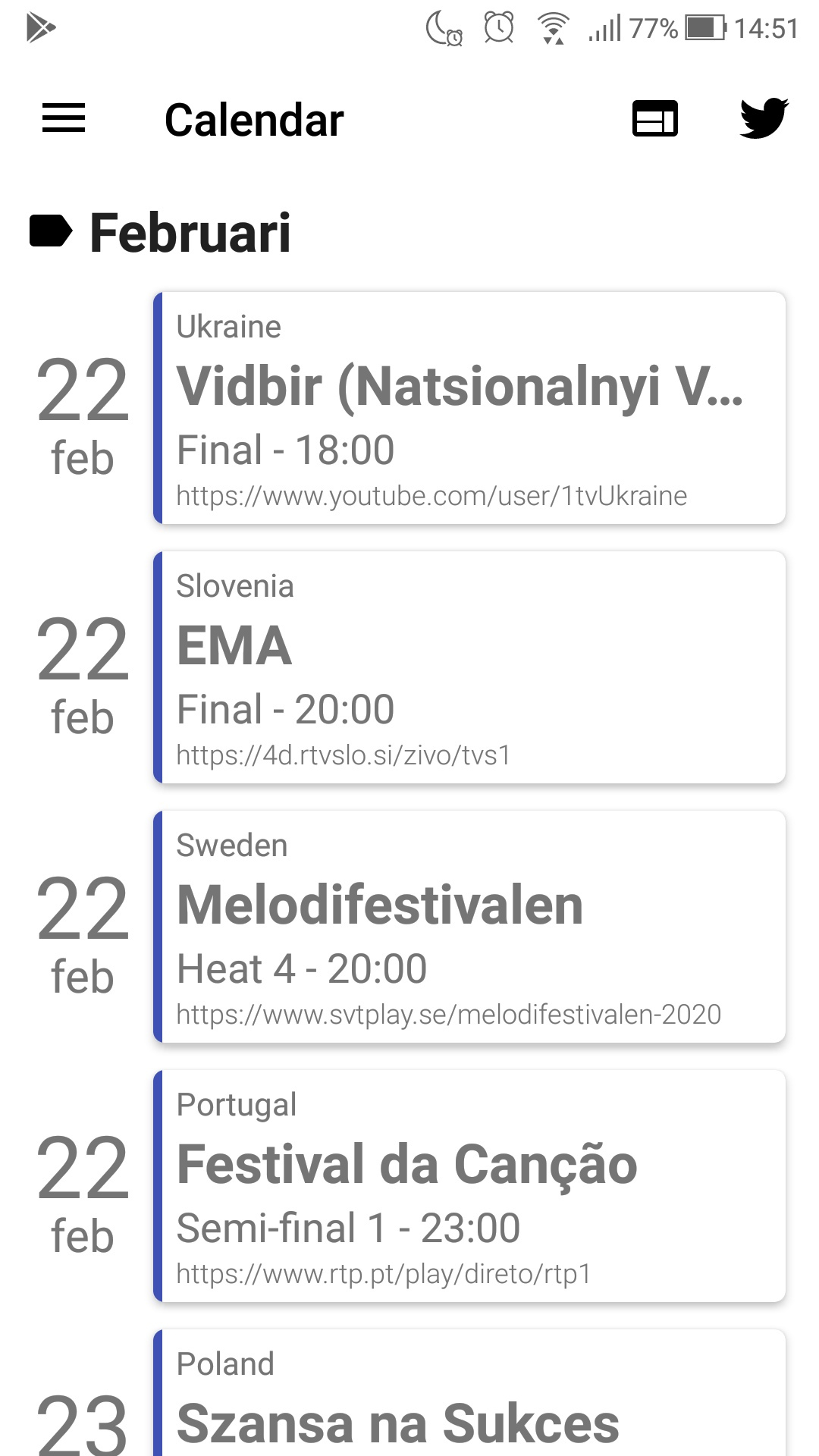
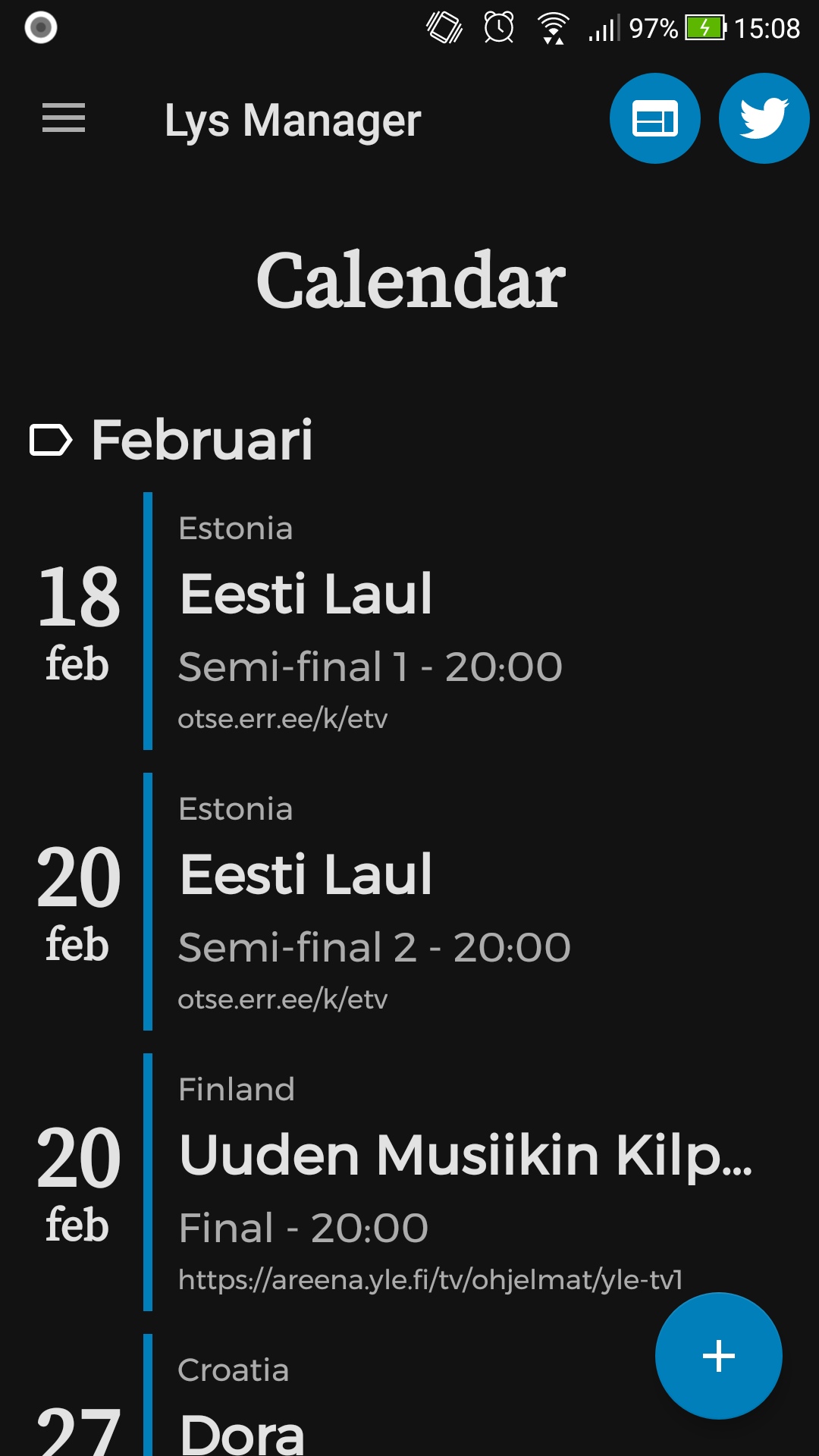
The evolution of the main calendar view of the app. I have an even older screenshot somewhere on Twitter but I can’t find it - just be glad you don’t have to ever lay eyes upon it
Once the event fetcher was up and running, I added a way to manage the suggestions I was receiving from the script. I overhauled the workflow several times: I started with a simple list of individually suggested events, and have now settled on a very simple interface that lets me, with a few taps, keep the dates that interest me, double check the source of each date, or even fully discard an irrelevant suggestion.
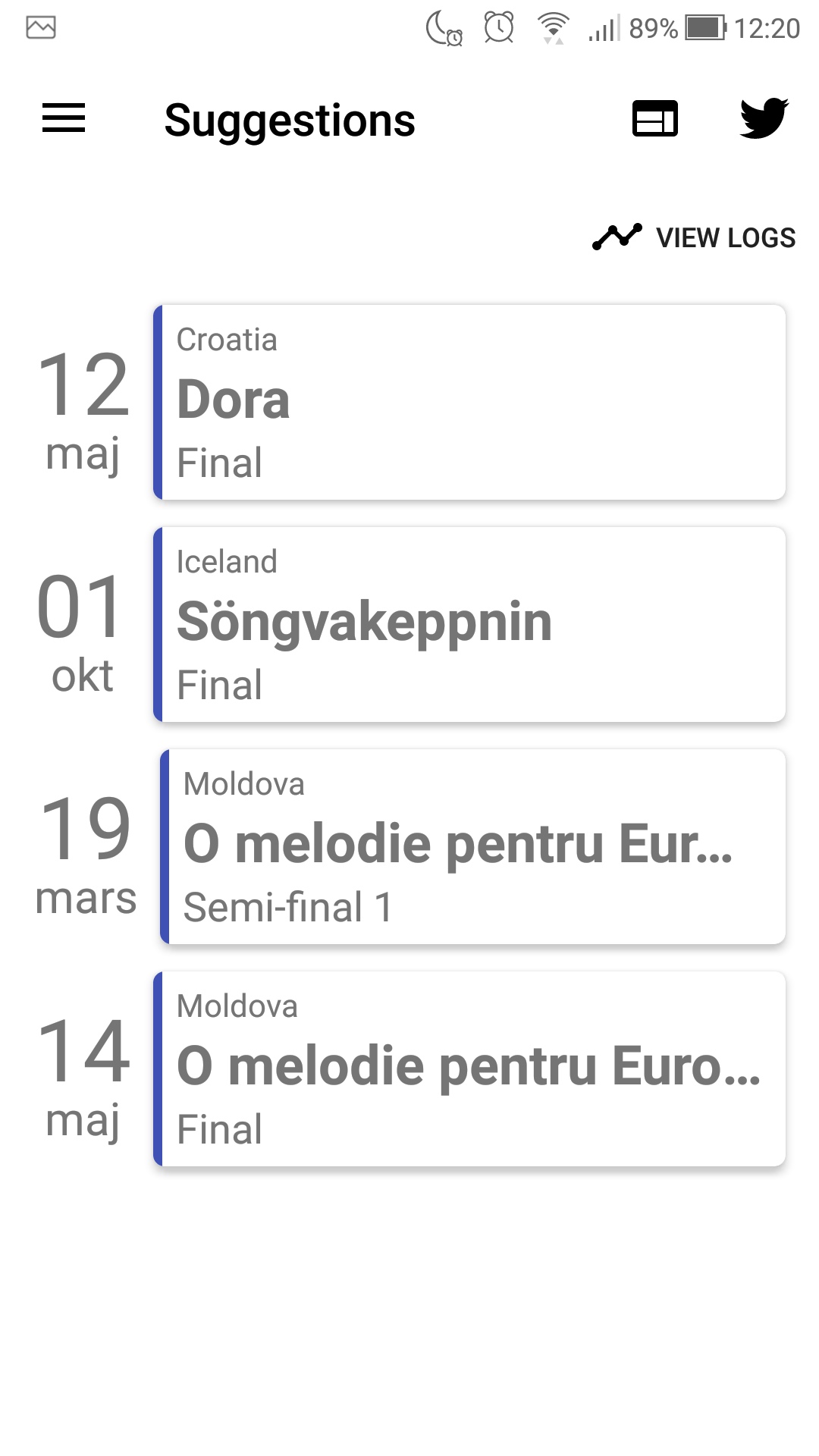
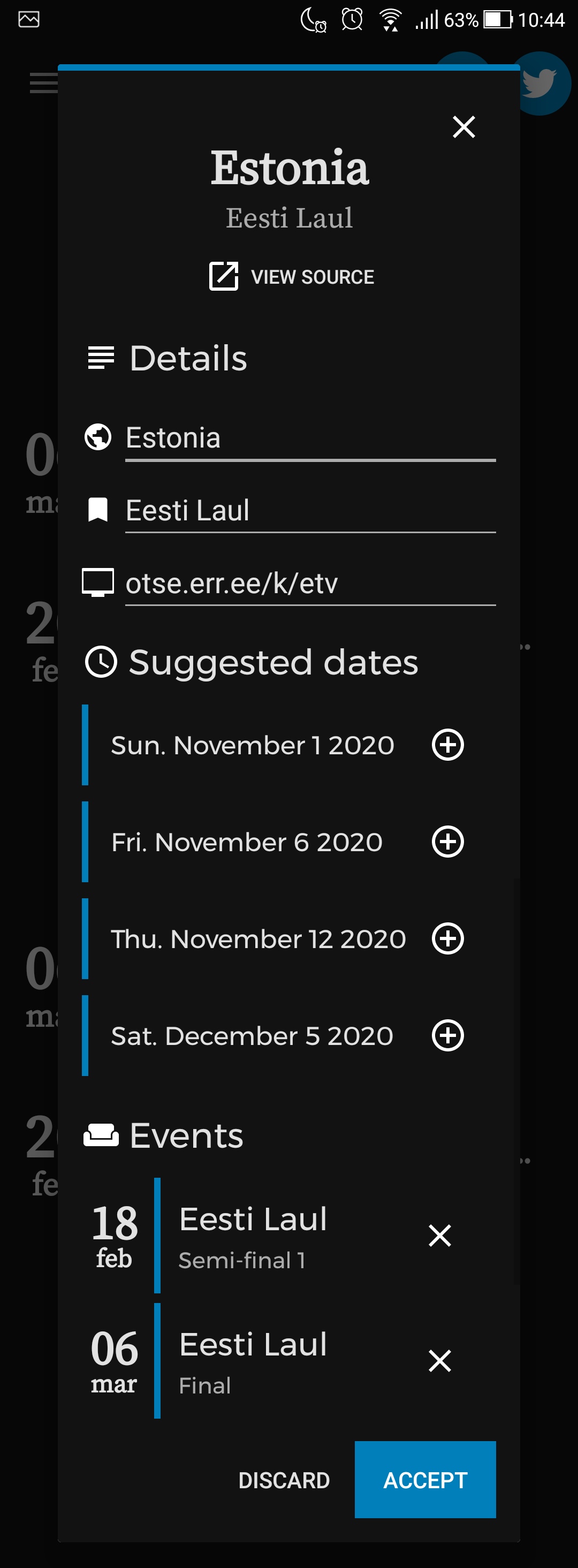
The difference a few months makes. I used to have to tap every extracted date separately to either approve or discard it; now I can select the dates from the article that I want to keep and let the app create a batch of events all at once with the correct selection name and stage (semi-final, final…)
And after?
Turns out Lys is a bit more than just a scheduled script running twice a day. When looking at the bot’s Twitter feed, the weeks poured into this project obviously won’t show as most of the improvements are happening behind the scenes and bring no value to the end user (which is fine! I’m not writing this post to get a Nobel Prize, I just meant to give a quick insight at what’s going on behind the scenes and show you that there’s more to it than what the eye can see - and now you know what I do on the weekend ;))
Lys is one of these projects that’s never finished. Every other week I’ll think of a little thing that will make my life easier, or even simply keep me busy for a few hours (there’s a lot I’ve left out of this post, such as a night mode for the app, or how I’ve added “likely date ranges” for every country’s selection to save me 3 taps when processing the event fetcher’s suggestions). Maybe I’ll make another post a year from now to show how much Lys has changed!
One last thing
If this is of any interest to you, and since you’ve made it to the end of the article, you can find the code of both Lys and the event fetcher on Github.